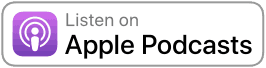When I built my tiny house 10 years ago, I missed out on some of the more modern smart home things, like smart locks and smart thermostats. I’ve spent the last few months modernizing the house to make it work as an Airbnb in its current location. In this episode, I review all of the things I purchased for my tiny house in 2022. Whether you’re planning or building your tiny house or already living tiny, you can definitely find things in this episode to make your tiny lifestyle a whole lot easier.
In This Episode:
- How I check on my tiny house remotely
- Leaving the light on for guests
- Remotely monitoring temp and humidity
- How to keep the water running in winter
- Why I needed a smart deadbolt
- Pros and cons of the Nest Learning Thermostat
Links and Resources:
This Week's Sponsor:
Tiny Tuesdays
Did you know that I personally send a tiny house newsletter every week on Tuesdays? It's called Tiny Tuesdays and it's a weekly email with tiny house news, interviews, photos, and resources. It's free to subscribe and I even share sneak peeks of things that are coming up, ask for feedback about upcoming podcast guests, and more. It's really the best place to keep a pulse on what I'm doing in the tiny house space and also stay informed about what's going on in the tiny house movement.
To sign up go to thetinyhouse.net/newsletter. I'll never send you spam and if you don't want to receive emails, it's easy to unsubscribe.
More Photos:

A heated water hose is a must-have at this beautiful space

Multiple sensors for the thermometer helps keep the loft from getting too toasty

The Ruggable rug is easy to vacuum and stays pretty clean

Parsnip likes to help out whenever he can
Ethan Waldman 0:00
So on this show, I'm actually going to review all of the things that I bought for the tiny house in 2022.
Welcome to the Tiny House Lifestyle Podcast, the show where you learn how to plan, build and live the tiny lifestyle. I'm your host, Ethan Waldman, and this is Episode 245, where I review everything I bought from smart locks to smart thermostats to rugs and heated hoses for my tiny house in 2022.
When I built my tiny house 10 years ago, I missed out on some of the more modern smart home things like smart locks and smart thermostats. And since turning my tiny house into an Airbnb, I've spent the last few months modernizing the house. And also, I needed to buy some things to make the house work in its new location, especially like trying to figure out how to get water to it without freezing and a way for guests to get into the house more easily. So on this show, I'm actually going to review all of the things that I bought for the tiny house in 2022. And I think there should be some helpful things in here for you. Whether you're currently planning or building a house, or whether you're already living tiny, you could find some things in here that could make your tiny lifestyle a whole lot easier.
I hope you enjoy this episode. And if you do, I hope you'll leave us a five star review on Apple Podcasts or Spotify, and share it with any friends, family or colleagues via social media, or however you want to share it if you think that they could learn from this conversation as well. Also, if you're listening and you don't follow the show, make sure to hit that follow button in Spotify and Apple podcasts or wherever you listen to that you get a fresh episode of the Tiny House Lifestyle Podcast delivered to you every single Friday. I publish episodes on Friday mornings usually, so you wake up and the new episode is there for you.
And if you want to hear from me even more, head over to thetinyhouse.net/newsletter where you can sign up for the weekly Tiny Tuesday's newsletter. This is a roundup of Tiny House news summaries of the new podcast episode and more written by me every Tuesday.
All right, let's get on with the show. One of the first things I realized when I started Airbnbing the house is that I wanted to be able to keep an eye on things. Obviously not inside of the house because that would be creepy, but just outside of the house just to make sure nobody was poking around. If a guest was having trouble getting in, maybe I could be able to help them just by being able to see what they would see, being able to make sure that a guest had had arrived or not. And so I decided to get a security camera. I actually already had this, so technically, I didn't buy it for the tiny house. I had this camera because I was doing some training work with my dog Parsnip and I needed to be able to monitor him when I wasn't home.
And so look no further than the Wyze camera, w y z e. I have the Wyze Cam v3. And these things are so useful and inexpensive. I actually was able to mount it under the eave of the barn, right to the metal door sliding track that the base actually has a little magnetic thing on it, so I didn't even have to put it in any holes. It's had no issues with temperature. And actually, what's been most entertaining about the camera is that I've caught all manner of critters on, on this camera. So we've seen a gray fox several times, I saw a bobcat once, and a skunk a few times. So you can check the show notes for this, for this episode. It'll be at thetinyhouse.net/245 to see some of those videos of various critters I found on the camera. You know it can be helpful to see if guests do stupid things like maybe smoke on the porch, or some of the guests love to look in the little porch box that I have. I don't know why but they seem drawn to just open it and look at what's inside. So yeah, it's a helpful thing. And you know, obviously it's in my listing that there's a security camera on the premises. But these are great for keeping an eye on on anything that that is important to you. So I give the Wyze camera five stars out of five.
Also just know that there are links to all these products in the shownotes. They should be right inside of your podcast app but also you can head over to thetinyhouse.net 245 for a more complete transcript and links and photos and all of all these, these different products.
So that was the first item, the Wyze Camera v3.
Next up was dealing with lighting. The tiny house is about 150 feet from the driveway. And guests often arrive at night. And I wanted to be able to light their way. The tiny house has a great porch light on the porch that does a nice job of illuminating everything. But I needed a way to turn it on remotely. And so I finally got my first smart light switch. I can't tell you how useful this would have been when I was living at the house, how many times Ann and I walked across a pitch dark field to get to our tiny house without being able to see anything, wishing that we had some way to turn the lights on.
And so I opted for the Kasa Smart Light Switch. It's the model numbers HS 200. And it's pretty easy to install. If you understand how to wire a switch, you just have to take out the old switch and put in the new switch. One thing to note is that the switch must have a ground wire, which if your tiny house was built properly and wired properly, there should be a ground wire in there.
And this one is nice because it doesn't require a hub of any kind, no smart home hub. It's just connected to the Wi Fi of the house. And it's also just a light switch so people don't have to really do anything special to learn how to use it, they can just operate it as normal as a light switch. But also, if a guest tells me that they're arriving late at night, I can open up the Kasa Home app and turn on the light. I also connected it to my Alexa at home. So I say, "Alexa, turn on the tiny house porch light." And I can do that just via voice inside of my house. And it's easy and quick. And I like it a lot. The app has way more features too, you can set up timers, for example. And I could in theory have the light turn on at at sunset every night. But then again, I wouldn't want it to stay on if a guest was at the house because it would be casting light into the windows and they might want it to be completely dark. So that is the Kasa smart light switch. I bought it on Amazon. And I, again, another five star product. Five out of five stars.
I've always liked to have a way to monitor the temperature and humidity in the tiny house when I'm not there. And the system that I was using finally broke down. And so I bought the Govee Wi Fi Thermometer Hygrometer. It is a three pack which I really liked. It's a single little base that you plug into an outlet. And then there are three sensors that you can distribute around your space. And so I have one in the loft, one in the bathroom and one in the kitchen cabinets. That way I can see if it's getting too cold for the plumbing. I really liked that it supports iOS widgets, which means that I can see the humidity and temperature in the various tiny house sensors, right on the homescreen of my phone rather than even having to launch the app at all. It actually can send me alerts if the temperature drops below a certain amount or above a certain amounts. Same thing with humidity. And that's really helpful. I have been monitoring humidity in the house because a lot of tiny houses do suffer with moisture issues in the cold and the humidity and mine has definitely been a bit higher than I would like. And I might do a whole episode about that once I figure out how best to mitigate it.
The setup was a little bit frustrating. I found it difficult to get the base to connect to the Wi Fi and then equally difficult to get the sensors to connect to the base. And then once I did, there were just three sensors with the same name and it took some doing to figure out which one was which. But now that it's working, it's been working really solidly. I haven't had to touch it for months now. And so I give the Govee Wi Fi Thermometer Hygrometer setup thing four out of five stars. I knocked, knocked a star off for the setup troubles but once it was running, it was great and I've really appreciated being able to monitor the temperature and humidity throughout the tiny house.
This has got to be the one that I am the most excited about. And that is my NoFreezeWaterHose. That's actually the name of the product. I knew that when I moved the tiny house to its current location that I would eventually have to get some kind of heated hose. The water spigot comes out of the ground about 30 feet from the tiny house, and there was no way that it would be able to survive a Vermont winter. In my old parking space, I actually had a very unique setup that didn't require a heated hose. You can check out episode 56 for details on how that was all done. But for this current location, I knew it would be important that my water stay flowing all year round. And I had heard nothing but nightmares from other tiny dwellers about buying heated hoses and waking up on the coldest morning of the year and finding that they had failed and that the water had frozen.
So I did quite a bit of research and I found NoFreezeWaterHose. They are kind of a mom and pop shop, a small company that makes just these really burly heated water hoses. They make them in several different lengths. So I got a 35 foot hose. And what's really cool about them is that they give you the option to do what's called a pigtail extended trace. What does that mean? What it means is that the little heating element that is wrapped around the hose, you can order it so that it actually extends out beyond the hose. And that was important for me because where the hose connects to my tiny house, there's another foot or two of pipe that needs to be heated. And same thing with where my hose is hooked up to the water source that is a hose bib that comes up out of the ground and there's some exposed pipe. And so with this one heated hose, I was able to make sure that entire run of of waterline stays thawed out, stays warm.
To install it, I had to wrap pipe insulation around those two ends that I talked about. Just to keep things nice and toasty. The hose itself is already wrapped in some kind of insulation, and it just feels really solid. It works really well. In fact, it melts the snow around itself. So when there's snow on the ground, you can still see that heated water hose because it actually melts the snow around it. And it has worked flawlessly. So far I'm I'm so happy. I have not had any frantic calls from guests saying that the water was frozen. And we've had some cold temperatures so far this year. So again, really happy with the NoFreezeWaterHose. And actually, NoFreezeWaterHose has offered a coupon code for Tiny House Lifestyle Podcast listeners. There is a link in the show notes for this episode, as well as on the show notes page at thetinyhouse.net/245. But in case you just find your way over there, the coupon code is THLP and that is for 5% off your order. Now these things are not cheap at all. They are I think twice as expensive as the like Camco heated water hoses that you can buy for an RV. But I read enough horror stories about those cheaper ones that I decided to go for a really good one. And I am very happy so far with that decision. Again, that's using the coupon code THLP for 5% off any NoFreezeWaterHose order and the links are in the show notes for this episode.
Let's talk about smart locks. We have long had a smart lock at our house. But the tiny house door has a very fancy doorknob and locking style. It's called a mortise lock. And it is more European in style. At least that's what I've been told. And once you learn how to do it, it's not that bad. It's the kind of lock where you have to turn the key and then turn the handle up to engage the lock. But enough guests were having trouble with it that I embarked on a journey to try to find a Smart Lock replacement for that handle. And when I couldn't find a mortise lock replacement because there are so many different shapes and sizes of mortises. I even ordered one and had to return it. I decided to go the next best route which was to just install a separate deadbolt that would be used to lock and unlock the door and then just instruct guests not to lock the mortise lock, which isn't a problem because nobody knows how to do it.
And so I settled on the Ultraloq U-Bolt Pro Series. It's really cool. You can unlock it with the app. You can unlock it with your fingerprint, with your Apple Watch, by typing in a code, by shaking your phone in front of it in a special way. And what was most important to me is that it also comes with a backup key. So in the event that the thing is totally dead, there's still a standard keyhole, where you can put a key in and unlock the door. I use the fingerprint mostly, because it's really fast. And if I have other stuff in my hands, I don't have to fumble for a key, I just have to get my thumb up to the door. And I love the ability to change the code remotely anytime. I've started to, rather than use the old lockbox code, which was the same code for a very long time at the tiny house and seemed a bit less secure to me, I now change the code. And I can change it after each guest arrives or I can change it monthly. I haven't quite decided yet. But for the time being I've been changing it after each guest arrives.
Now if you check out this lock, there are a couple of different models, I went for the U Bolt Pro Plus Wi Fi Bridge. This is the style where it can connect to the Wi Fi which allows me to control the lock from anywhere. But it doesn't have Wi Fi built in. That was an extra $70 or $80. And it didn't seem worth it. Because this lock came with a nice little thing that I plugged into the wall which then connects to my Wi Fi network. And I just plugged it in under the couch in the tiny house. And that gives the lock it's Wi Fi connectivity. I suppose if you weren't anywhere near a power outlet, and you needed the lock to operate without that, and it just had access to Wi Fi you would need the the one that has built in Wi Fi. One other cool feature that I like is that it has a USB port on the outside, which you can use for emergency power. So in the event again that the lock is dead and you don't have the key, you could plug in like a little portable USB battery bank to power the lock enough to to open it up. So five stars to the Ultraloq U-Bolt Pro Series Smart Deadbolt.
All right, the last product isn't really a smart product. But again, this is something to just make my life easier and update the look of the tiny house a little bit. Our old entry mat was getting pretty tired. And most importantly, it was impossible to vacuum. It was great at at capturing snow and dirt off of muddy boots. But when you run the vacuum over the thing, it just does not look clean. And so I finally decided to jump in and get one of those Ruggable rugs. And if you've never heard of these, it's a two piece rug system. So there's a rug pad. And then there's a kind of thin rug top that has the design printed on it. And they advertise it as being very pet friendly, great for dirty locations because when it gets dirty, you can just peel the rug top off, throw it in the washing machine and wash it and dry it. I haven't had to do that yet. But I will attest that it looks really great. And it vacuums really easily so even without having to throw it in the washing machine. I've been happy with how easy it is to clean.
I give the Ruggable four stars. I've knocked off a star because it is expensive, but I think it will be worth it in the long run.
Another cool thing is that once you have the rug pad, you can buy multiple tops. So we plan to get a second one so that when the first one is in the wash, we can just put down the second rug pad and not leave the tiny house without a rug. The pads also come in two different thicknesses. We went with a thick pad because we wanted to help shield people's feet from the chilly tiny house floors. They are quite cold in the winter. So this gives a little padding and it looks great and it works well.
All right, last but not least, is the Nest Learning Thermostat. I had long wanted a smart thermostat for the tiny house because the loft gets much hotter than the lower level when the propane heater turns on. And this resulted in usually waking up in the middle of the night sweating being way overheated because the thermostat is trying to get the ground floor up to temp and it needs to run way longer than it needs to get the loft up to temp resulting in the loft getting like 80 degrees - way too hot. So I always wanted a smart thermostat because they most of them have some way of using a remote sensor so that it can tell the temperature in different parts of your house. The other reason that I really wanted one was that if a guest turned the heat up to 80, and then checked out, I didn't want the heater on wasting tons of propane. I wanted a way to be able to turn it down.
So the Nest is really cool because I have it set up to automatically turn the temperature back down to 60 degrees, when it senses that no one's home. And that saves even more propane just by turning the heat down automatically whenever anyone is not there. I didn't think that it would be possible for me to have a smart thermostat because I use an old school millivolt style propane furnace. This heater does not have any electricity, it can run completely without power. But it also does not have the power required that the smart thermostat needs to be able to run. So I had to do a bit of a hack job to install it. But I was able to use a 24 volt power adapter and a fan relay to rig it all up. And don't worry, I didn't figure this out on my own. I found a great article that I used, I pretty much follow their instructions exactly. And I'll put the link to that in the show notes in case you have a similar style of heater.
I have a couple of nitpicks about the Nest. It does, it did come with a remote sensor, which I obviously put in the loft. But the Remote Sensor doesn't always know if somebody is up there. And so what I've found happens is sometime late in the night, early in the morning, it thinks that nobody is home. And it's been turning the heat back down to 60. Even though somebody is just asleep in the loft, and they haven't moved in a while. And so I wish the remote sensor was a little bit more sensitive as an occupancy sensor. The Nest also tries to figure out a schedule based on your usage. But since I have guests coming in every two or three days, and they have different preferences over what temperature the house is, the smart scheduling hasn't really been that smart or useful. And I'm considering just turning it off and setting up something simple like 68 degrees in the morning 65 degrees at night. All in all, I give the Nest Learning Thermostat four out of five stars, I knocked off a star just because of the scheduling and occupancy sensor nitpicks but overall, it's been cool, and this is my first smart thermostat. And of course, it's made me want one at home, as well. And one note is that if you are a member of Costco, I was able to get this for a really good deal through Costco. You should check there first, if you're a member because they tend to have the best price on this item. They also sell it on Amazon and and all the other places.
Well, that is all of the major products that I bought for the tiny house in 2022. Of course, there are countless sets of sheets and towels and some cleaning products. But I wanted to focus on the big ones and on the smart home products that I use to kind of modernize the experience of being in the tiny house and make managing it as an Airbnb a lot easier for me.
That is it for today's show. You can find the show notes from today's episode, including links to all of the products, some photos that I talked about, and a complete transcript over at thetinyhouse.net/245. Again, that's thetinyhouse.net/245. Don't forget to rate and review this podcast on Apple podcasts and Spotify. Hit that follow button if you're not already following us and share this episode with someone you think will benefit from it. Well, that's all for this week. I'm your host, Ethan Waldman, and I'll be back next week with another episode of the Tiny House Lifestyle Podcast.
Transcribed by https://otter.ai
Sign up to receive email updates
Enter your name and email address below and I'll send you periodic updates about the podcast.